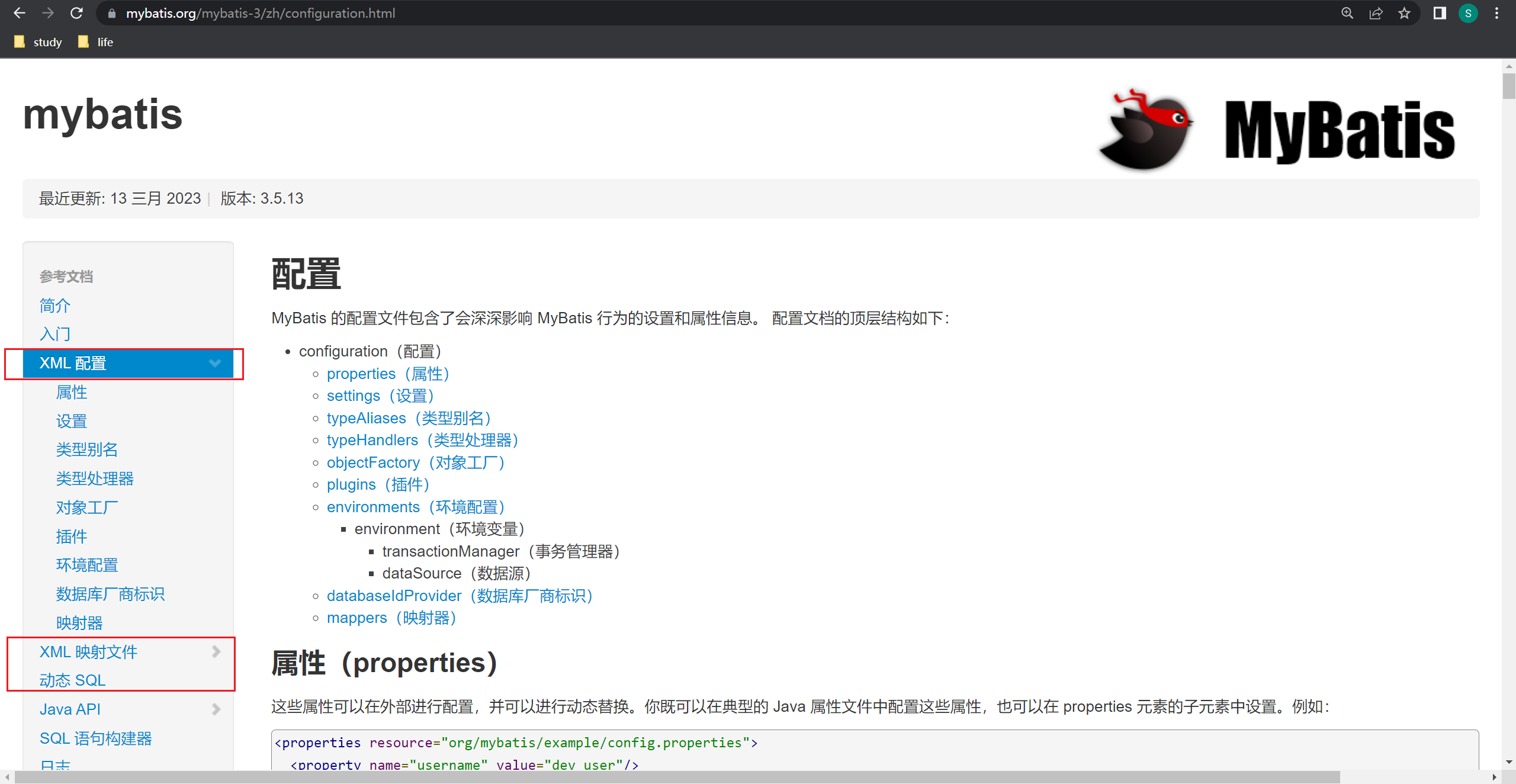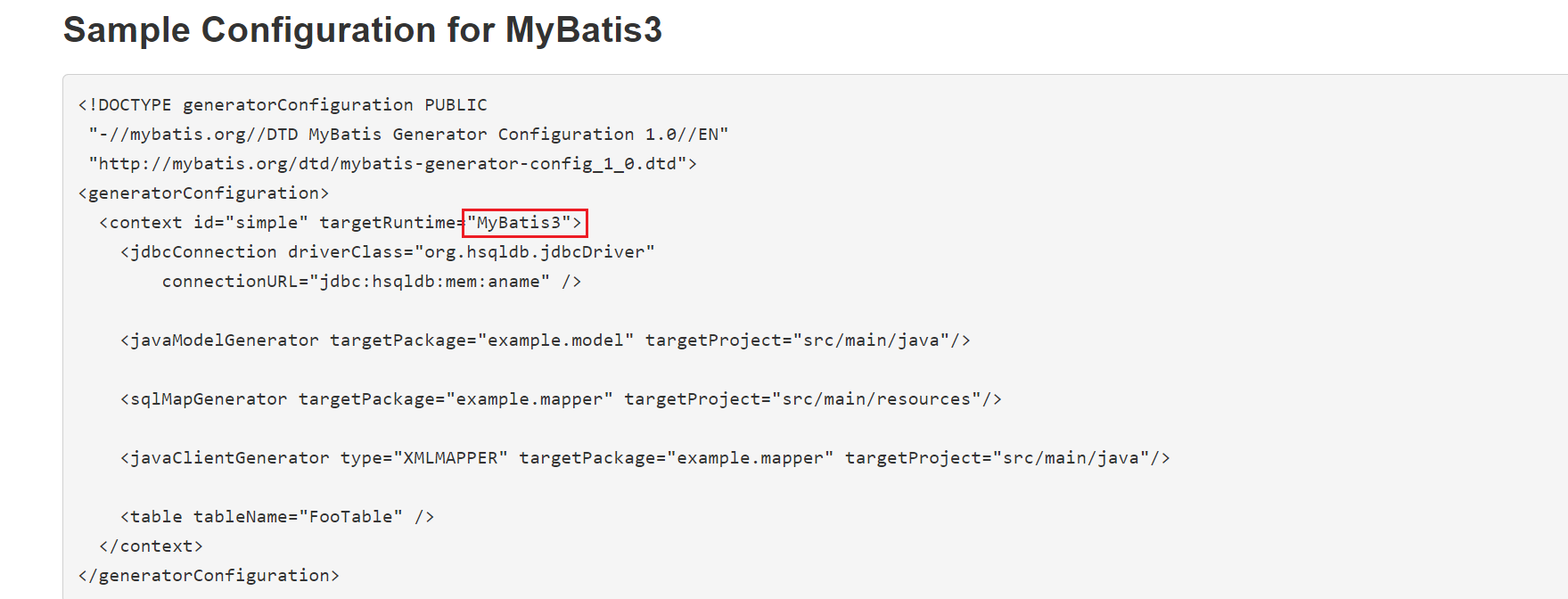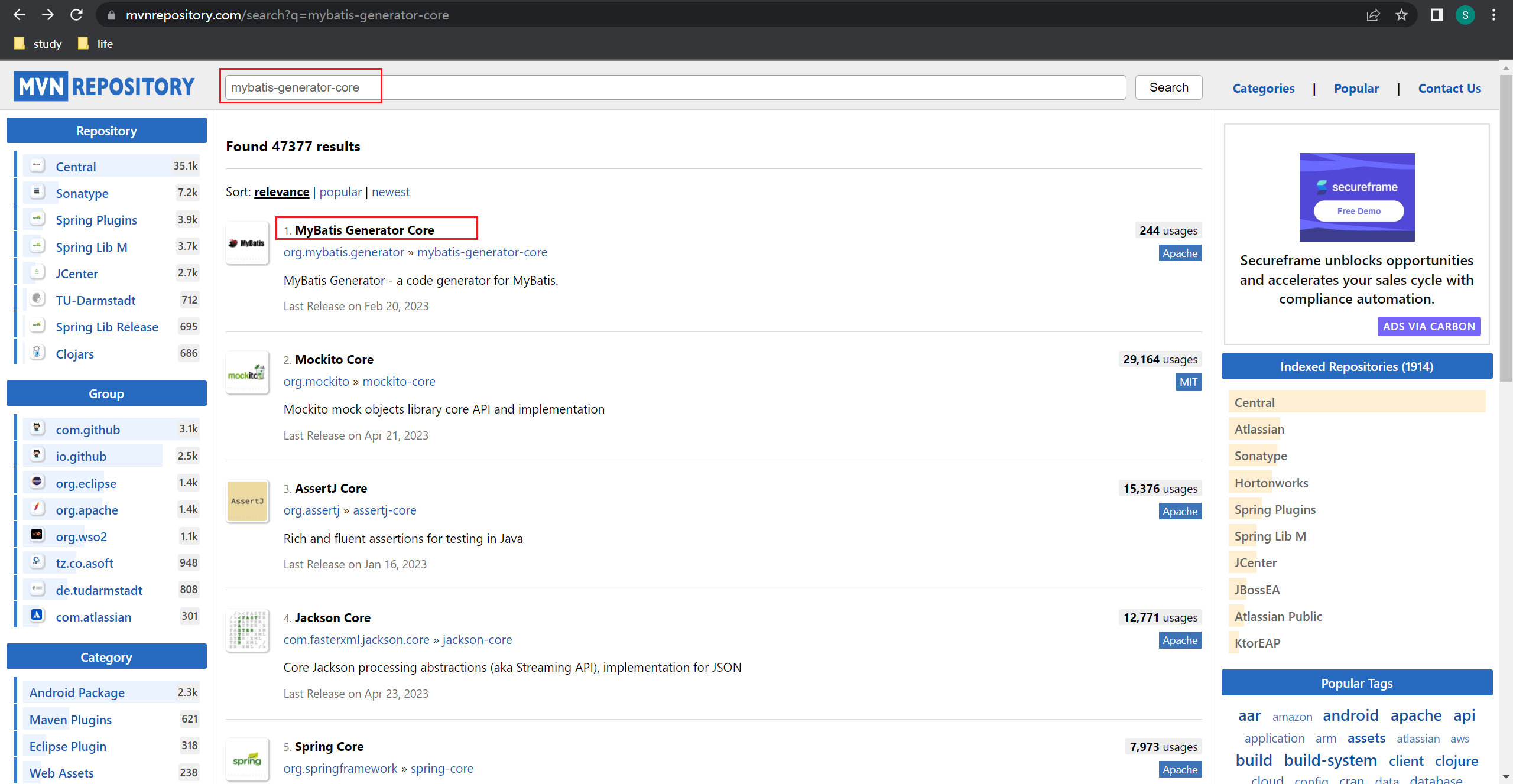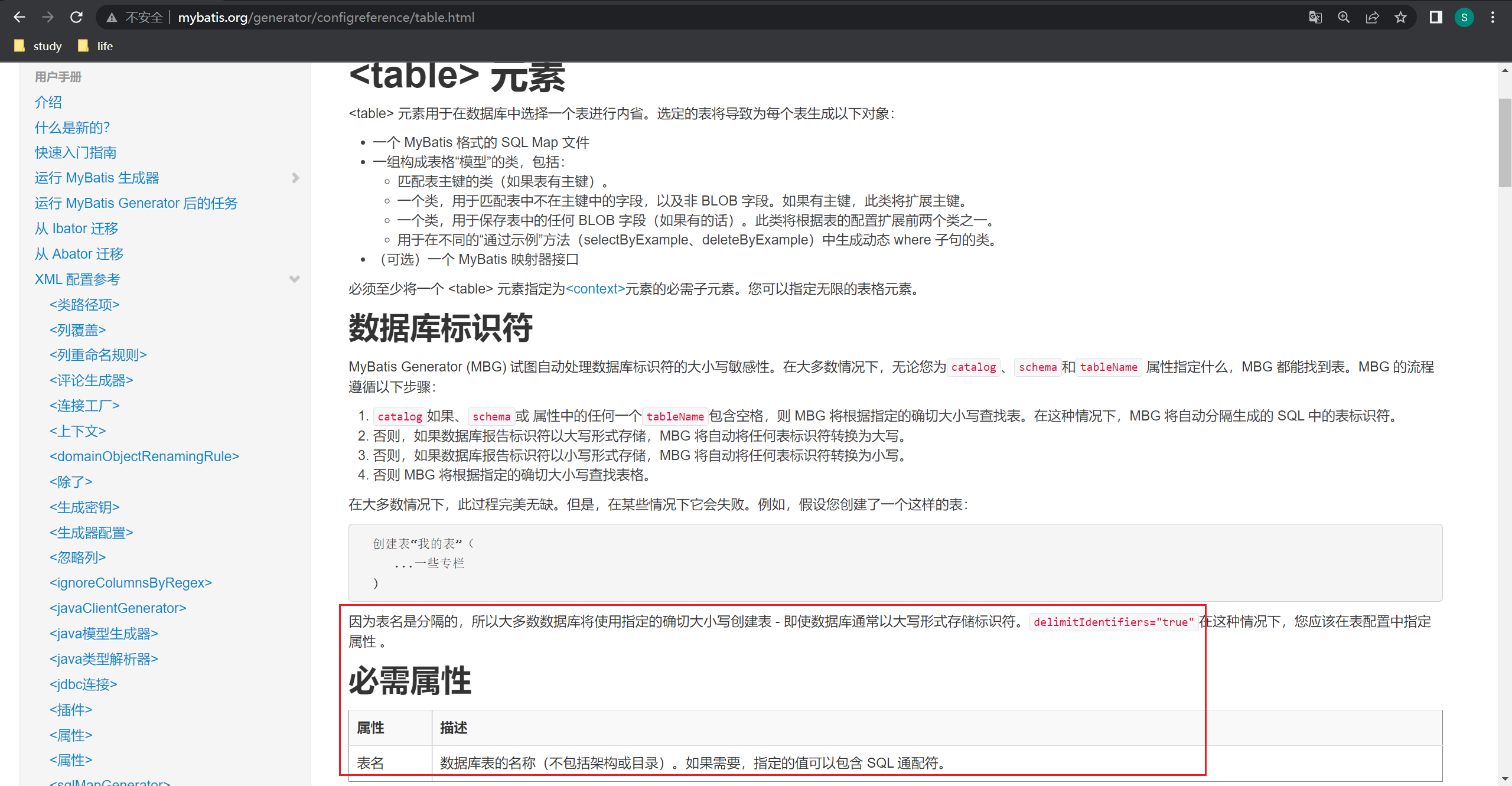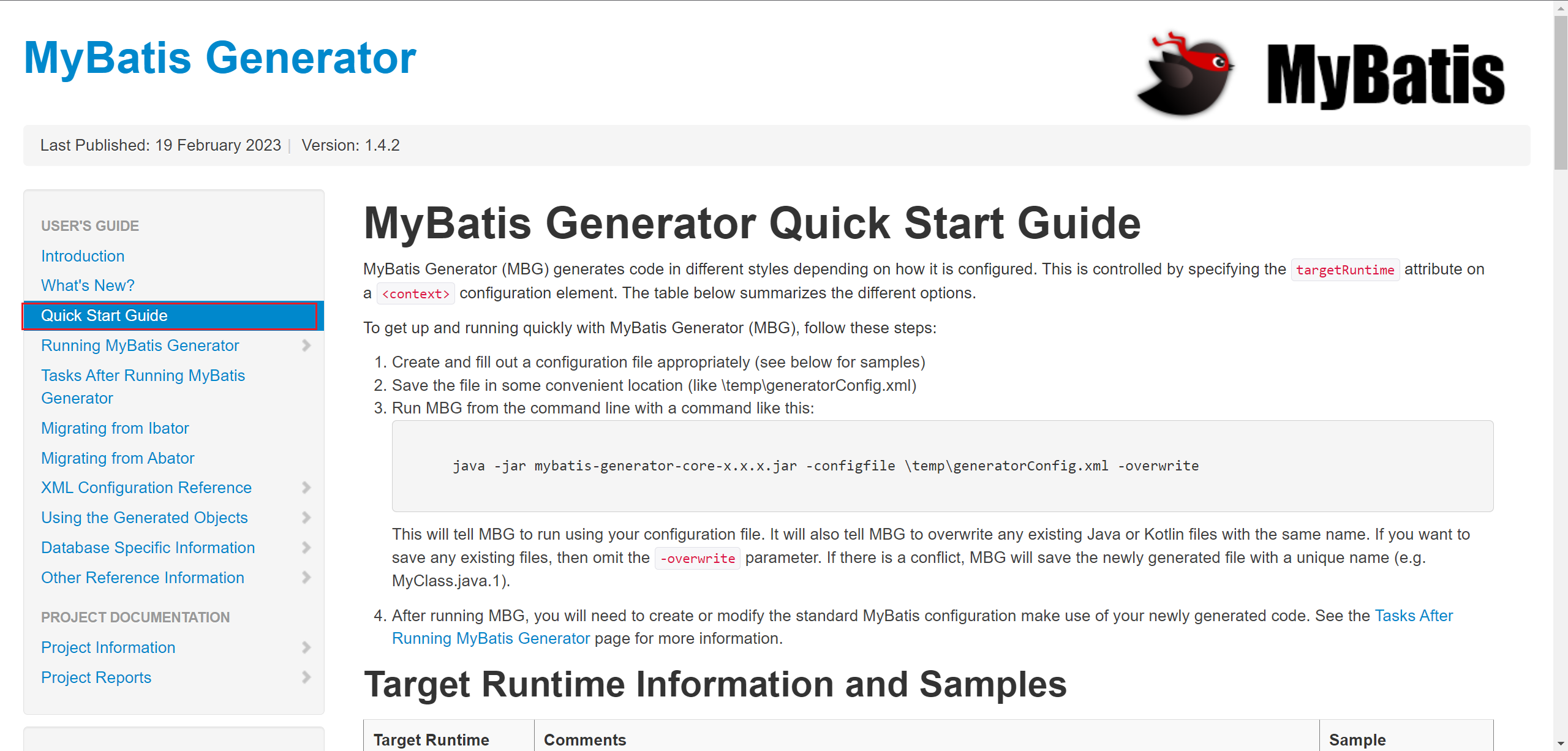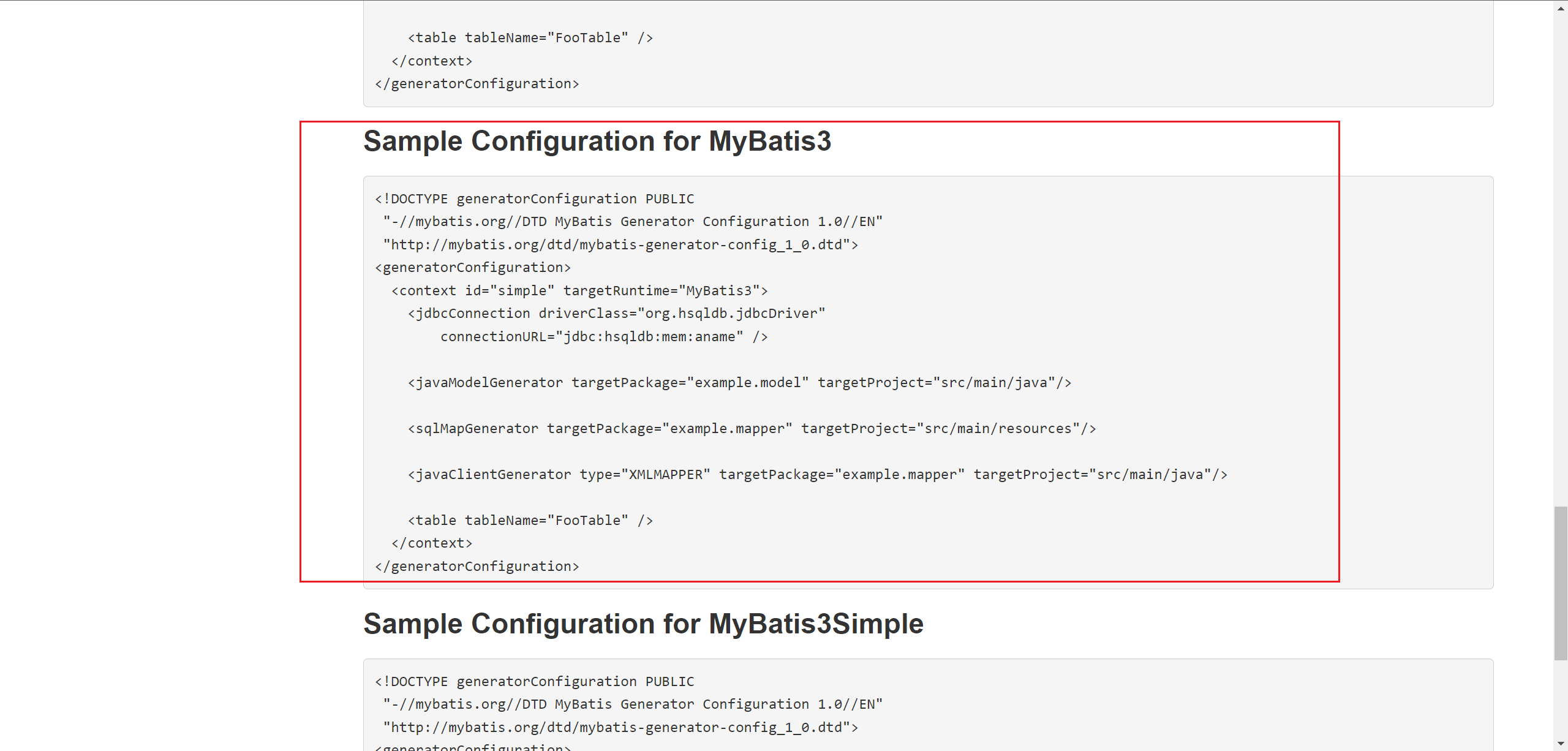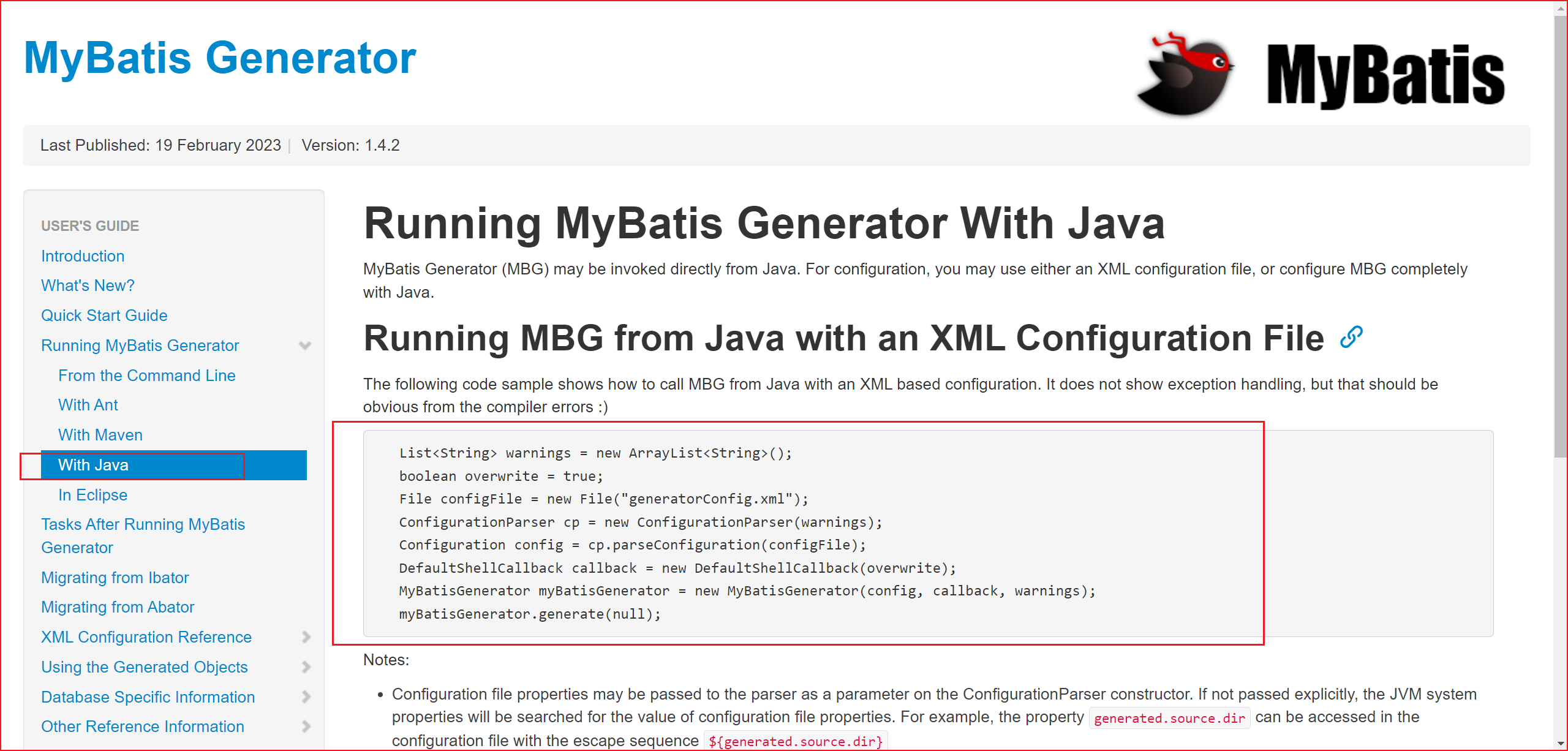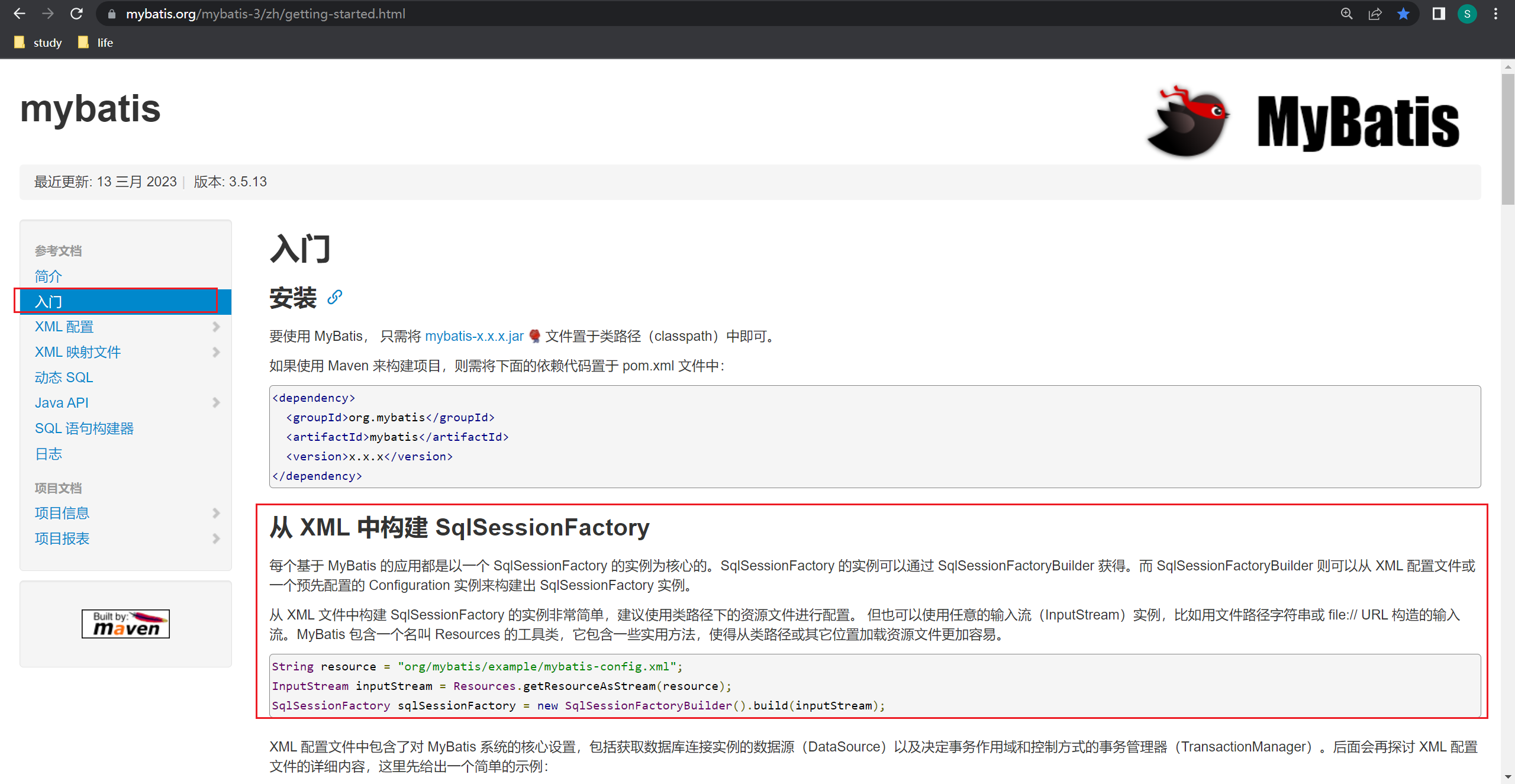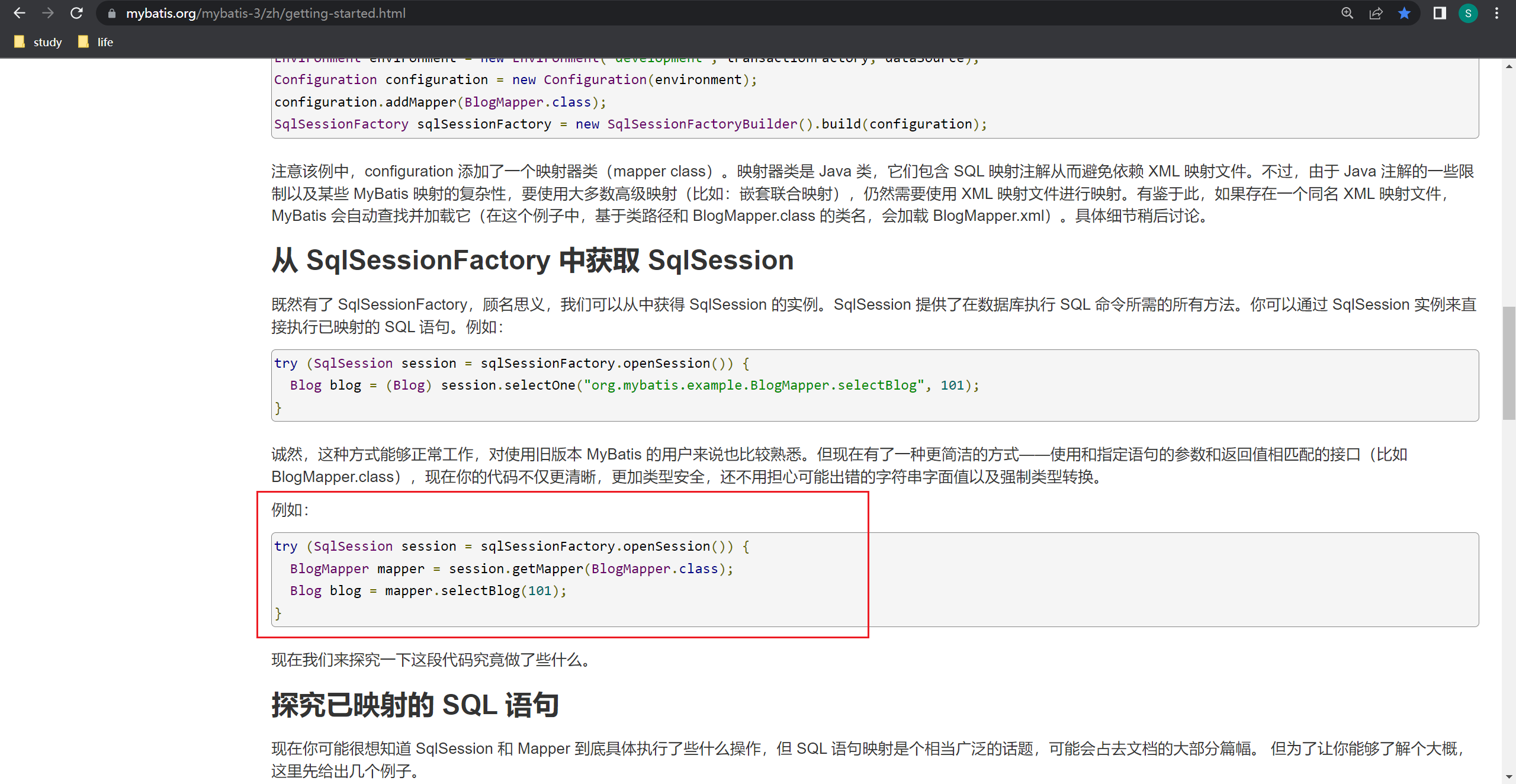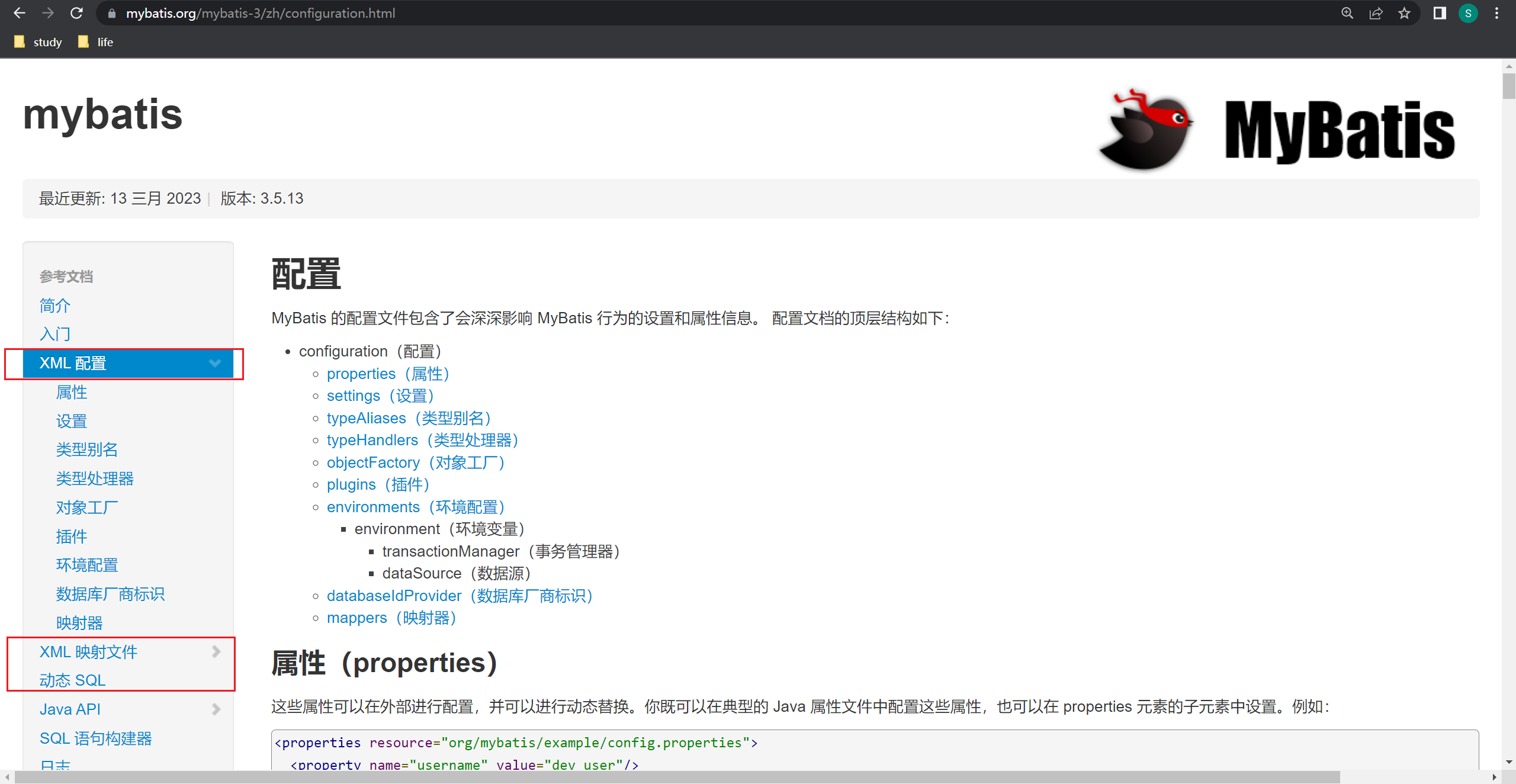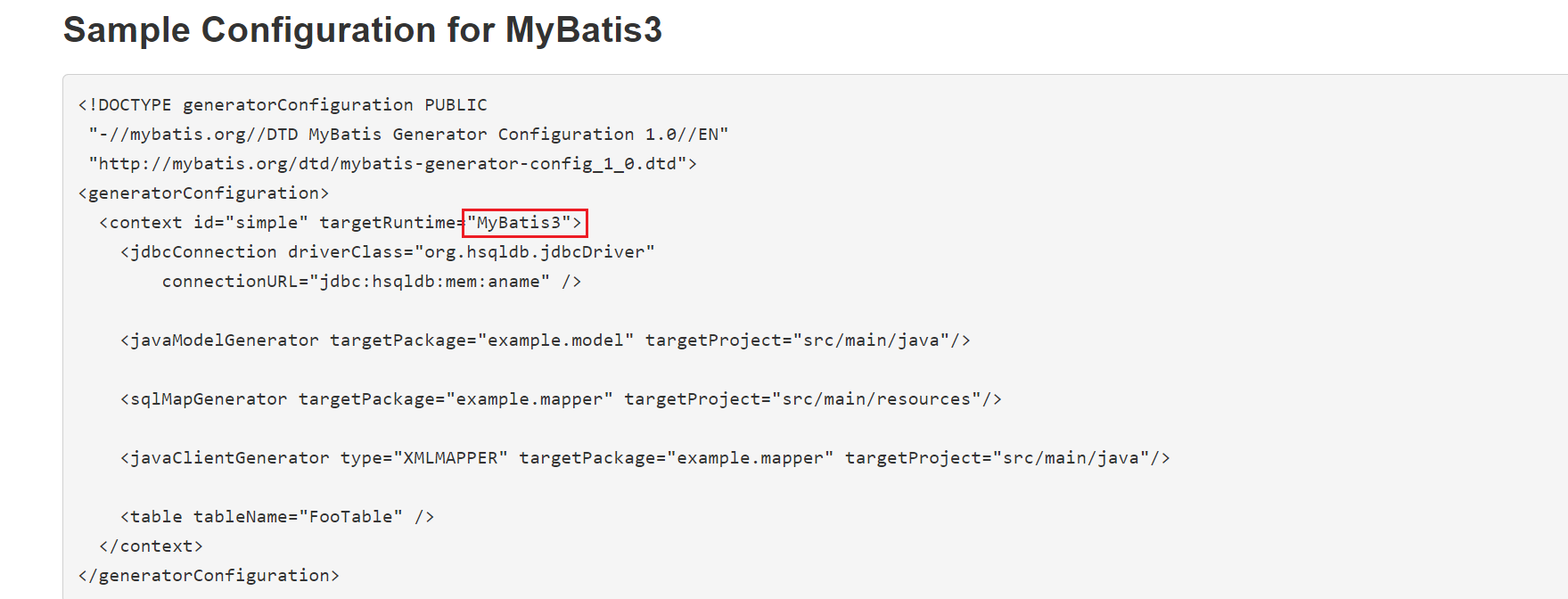1.逆向工程简介
MyBatis Generator: 简称MBG,是一个专门为MyBatis框架使用者定制的代码生成器,可以快速的根据表生成对应的映射文件,接口,以及bean类。支持基本的增删改查,以及QBC风格的条件查询。但是表连接、存储过程等这些复杂sql的定义需要我们手工编写
官方文档地址:
http://www.mybatis.org/generator/
官方工程地址:
https://github.com/mybatis/generator/releases
2.逆向工程的配置
2.1导入逆向工程的jar包
maven仓库地址:https://mvnrepository.com/
在maven仓库网站中搜mybatis-generator-core
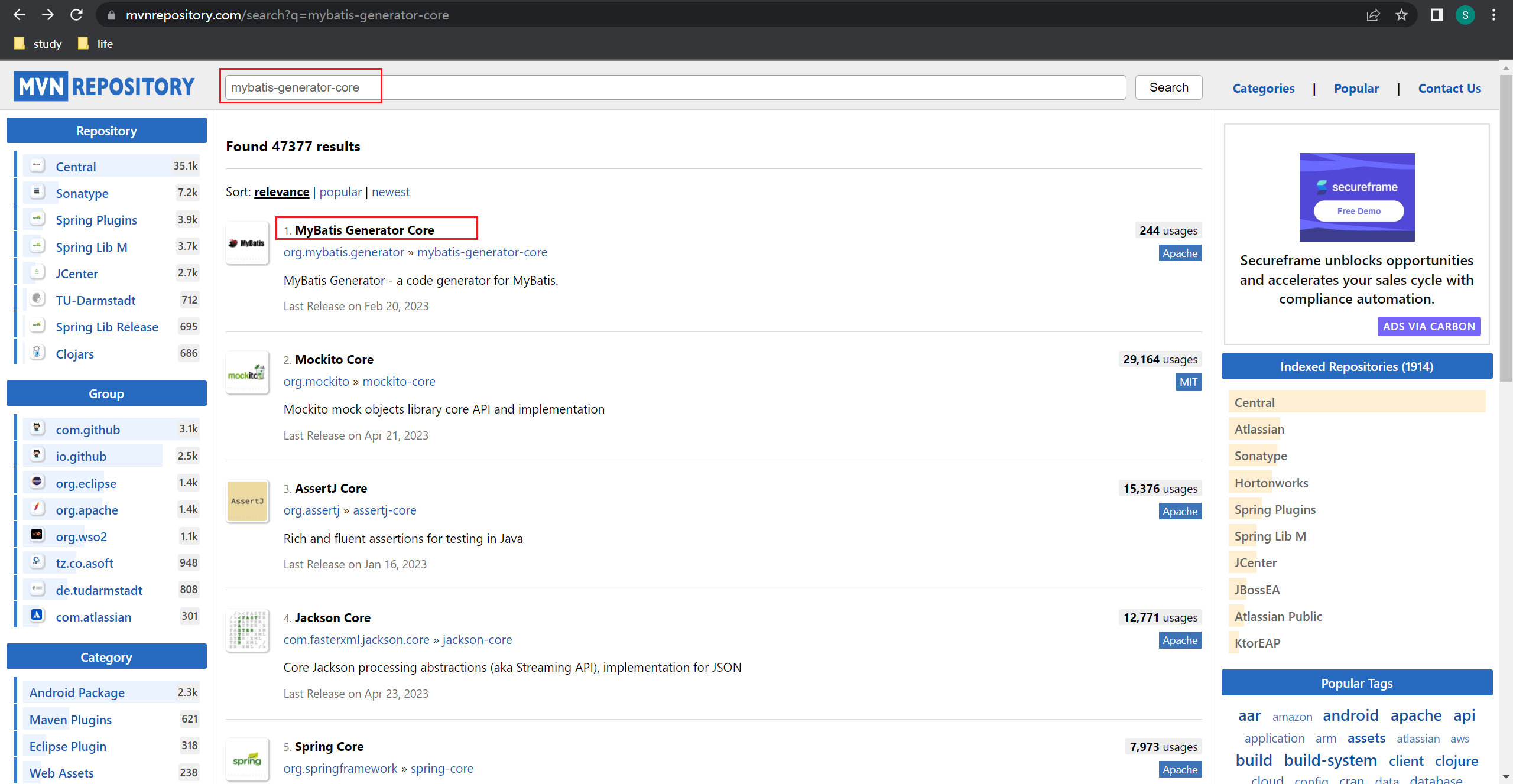
这里以1.3.6为例,复制到pom.xml导入包
1
2
3
4
5
6
|
<dependency>
<groupId>org.mybatis.generator</groupId>
<artifactId>mybatis-generator-core</artifactId>
<version>1.3.6</version>
</dependency>
|
2.2配置时注意一些必须属性
自己在配置的时候要不要忘了一些必须属性,如:数据库表名
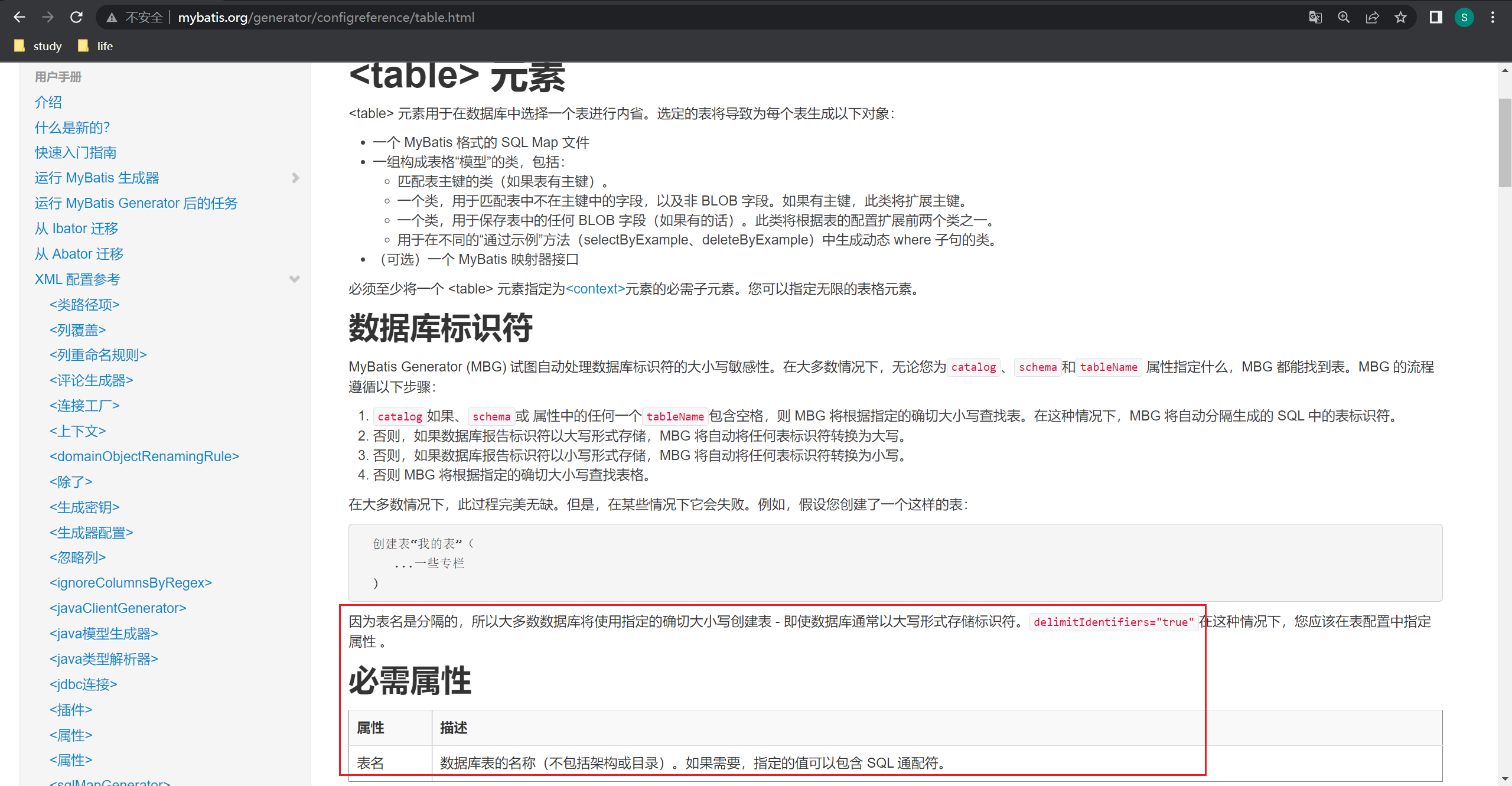
2.3编写MBG的配置文件mbg.xml(重要几处配置),参考官方文档
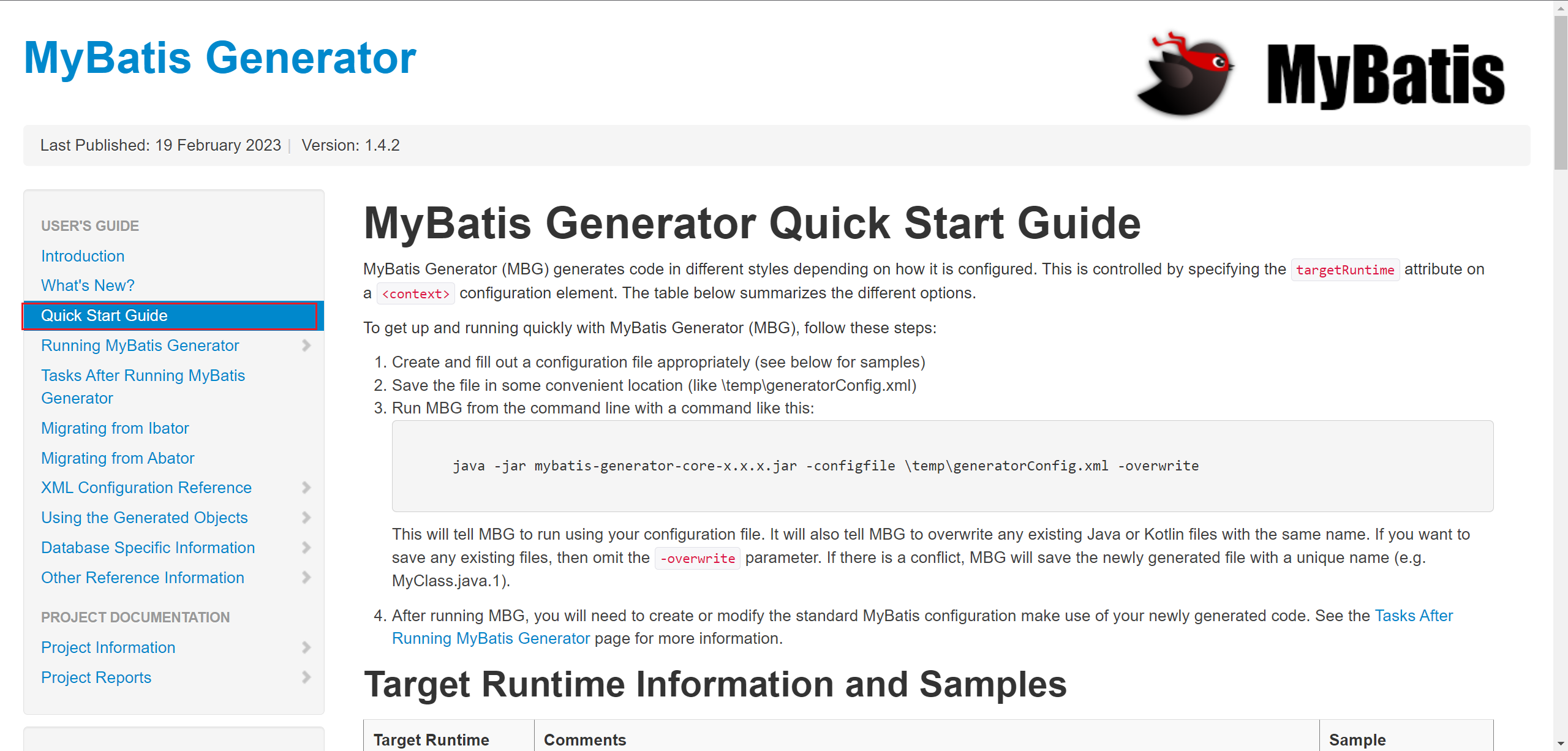
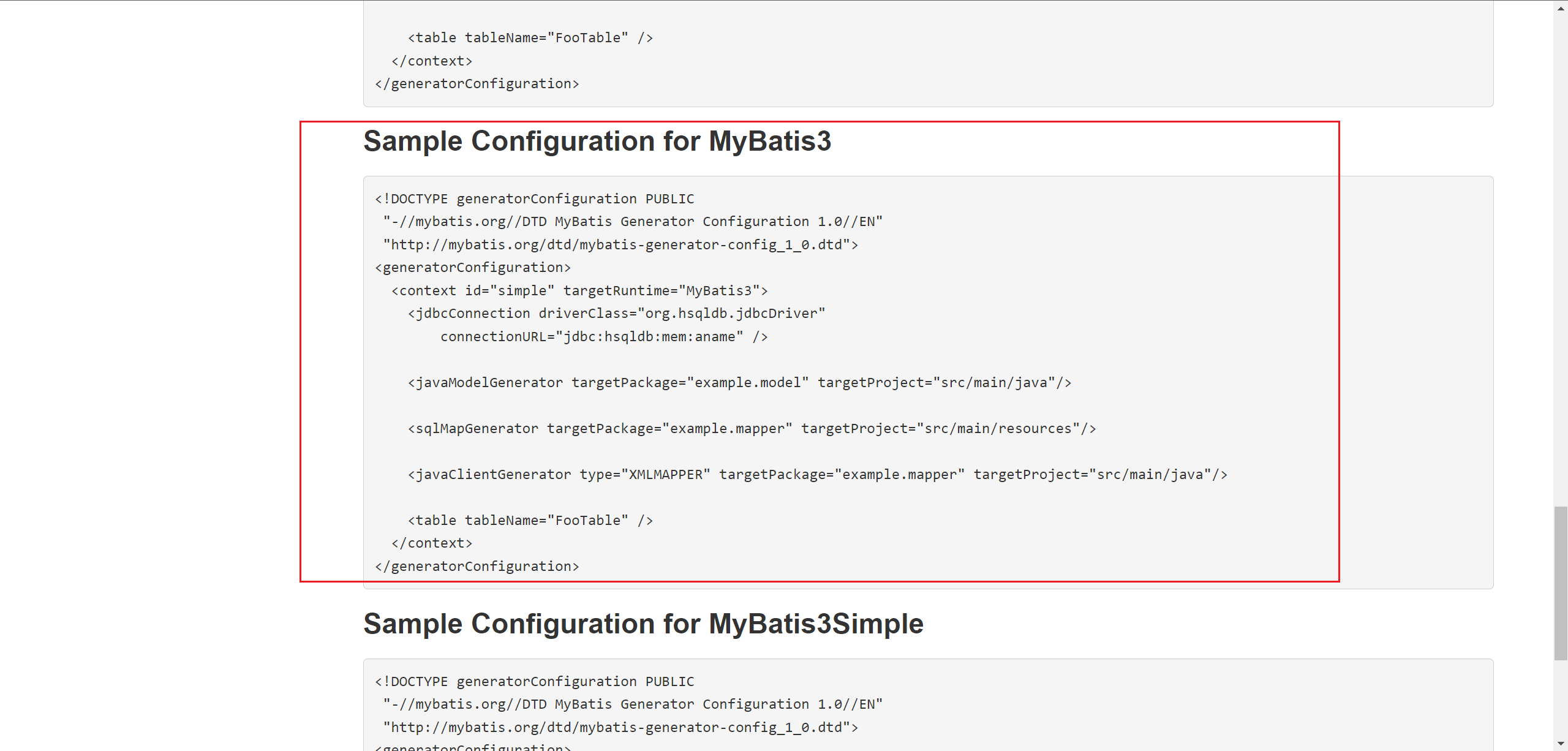
注意:如果使用的是MySQL8,在jdbcConnection标签中还需要添加以下标签<property name=”nullCatalogMeansCurrent” value=true” />
1
2
3
4
5
6
7
8
9
10
11
12
13
14
15
16
17
18
19
20
21
22
23
24
25
26
27
28
29
30
31
| <!DOCTYPE generatorConfiguration PUBLIC
"-//mybatis.org//DTD MyBatis Generator Configuration 1.0//EN"
"http://mybatis.org/dtd/mybatis-generator-config_1_0.dtd">
<generatorConfiguration>
<context id="simple" targetRuntime="MyBatis3Simple">
<jdbcConnection driverClass="com.mysql.jdbc.Driver"
connectionURL="jdbc:mysql://localhost:3306/mybatis"
userId="root"
password="root"/>
<javaModelGenerator targetPackage="com.atguigu.mybatis.mbg.beans" targetProject="src"/>
<sqlMapGenerator targetPackage="com.atguigu.mybatis.mbg.mapper" targetProject="src"/>
<javaClientGenerator type="XMLMAPPER" targetPackage="com.atguigu.mybatis.mbg.mapper" targetProject="src"/>
<table tableName="employees" domainObjectName="Employee"/>
<table tableName="departments" domainObjectName="Department"/>
</context>
</generatorConfiguration>
|
2.4参考官方文档创建代码生成器运行代码
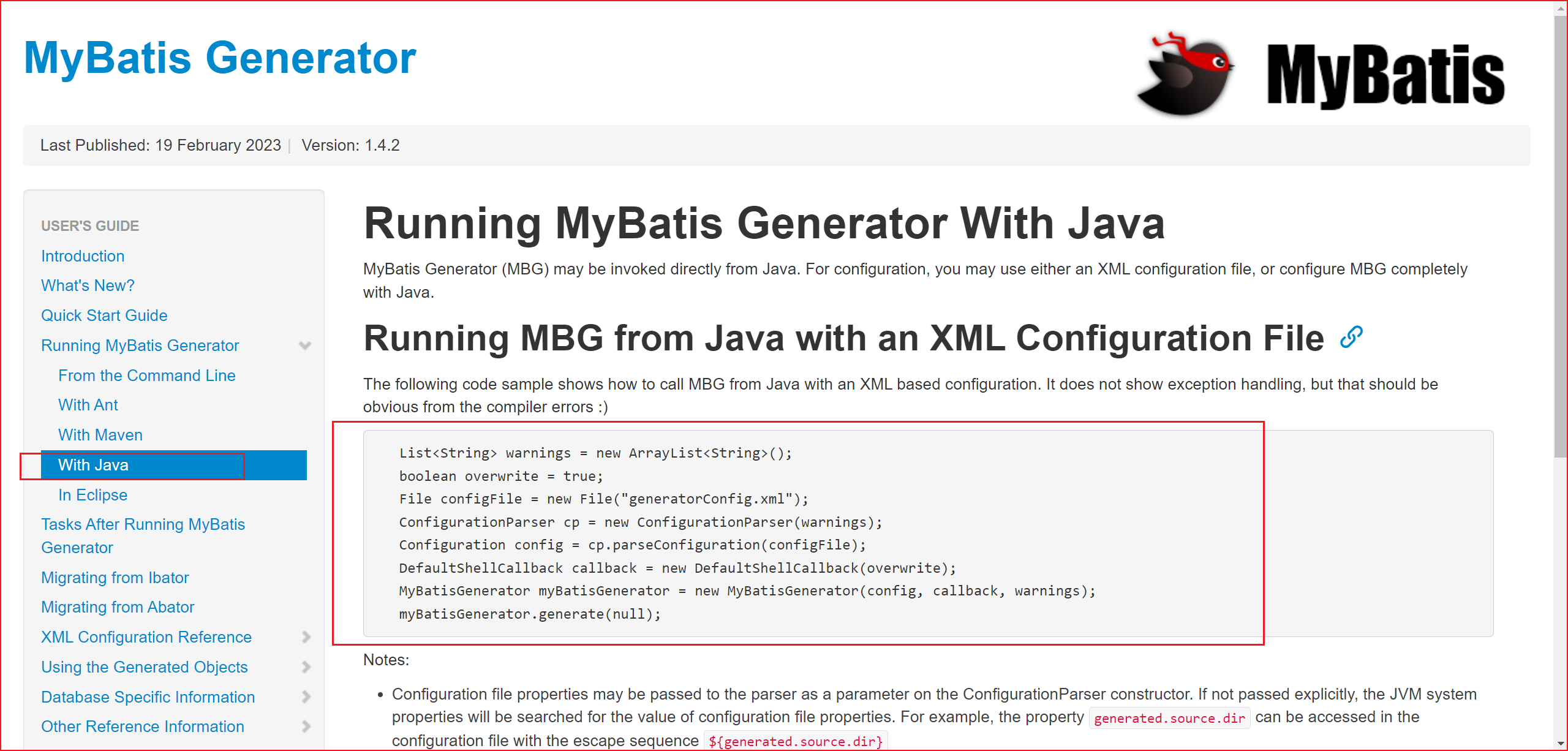
1
2
3
4
5
6
7
8
9
10
11
| @Test
public void testMGB() throws IOException, XMLParserException, InvalidConfigurationException, SQLException, InterruptedException {
List<String> warnings = new ArrayList<String>();
boolean overwrite = true;
File configFile = new File("mbg.xml");
ConfigurationParser cp = new ConfigurationParser(warnings);
Configuration config = cp.parseConfiguration(configFile);
DefaultShellCallback callback = new DefaultShellCallback(overwrite);
MyBatisGenerator myBatisGenerator = new MyBatisGenerator(config, callback, warnings);
myBatisGenerator.generate(null);
}
|
3.逆向工程的使用
参考Mybatis官方文档:
https://mybatis.org/mybatis-3/zh/getting-started.html
3.1从 XML 中构建 SqlSessionFactory
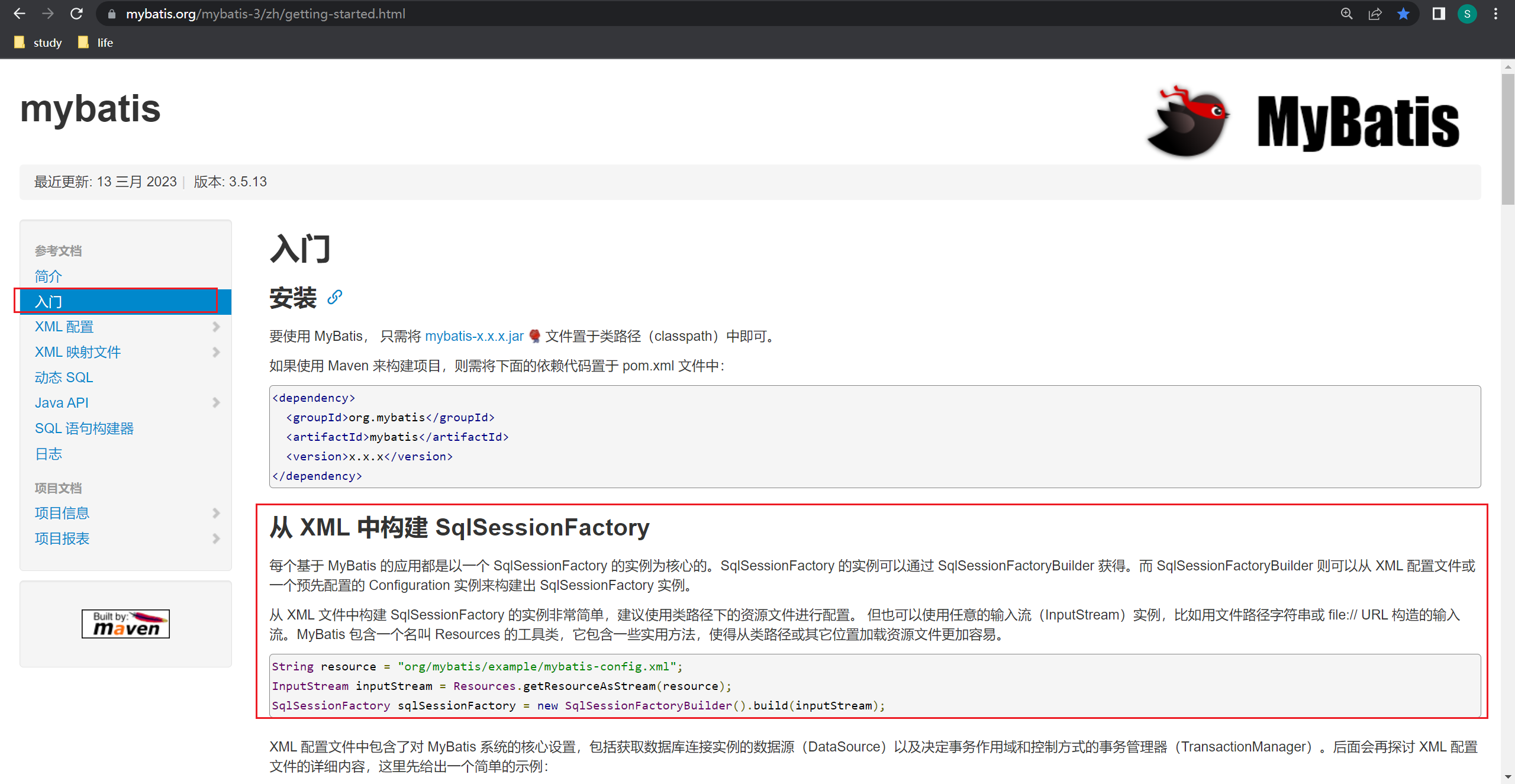
3.2从 SqlSessionFactory 中获取 SqlSession
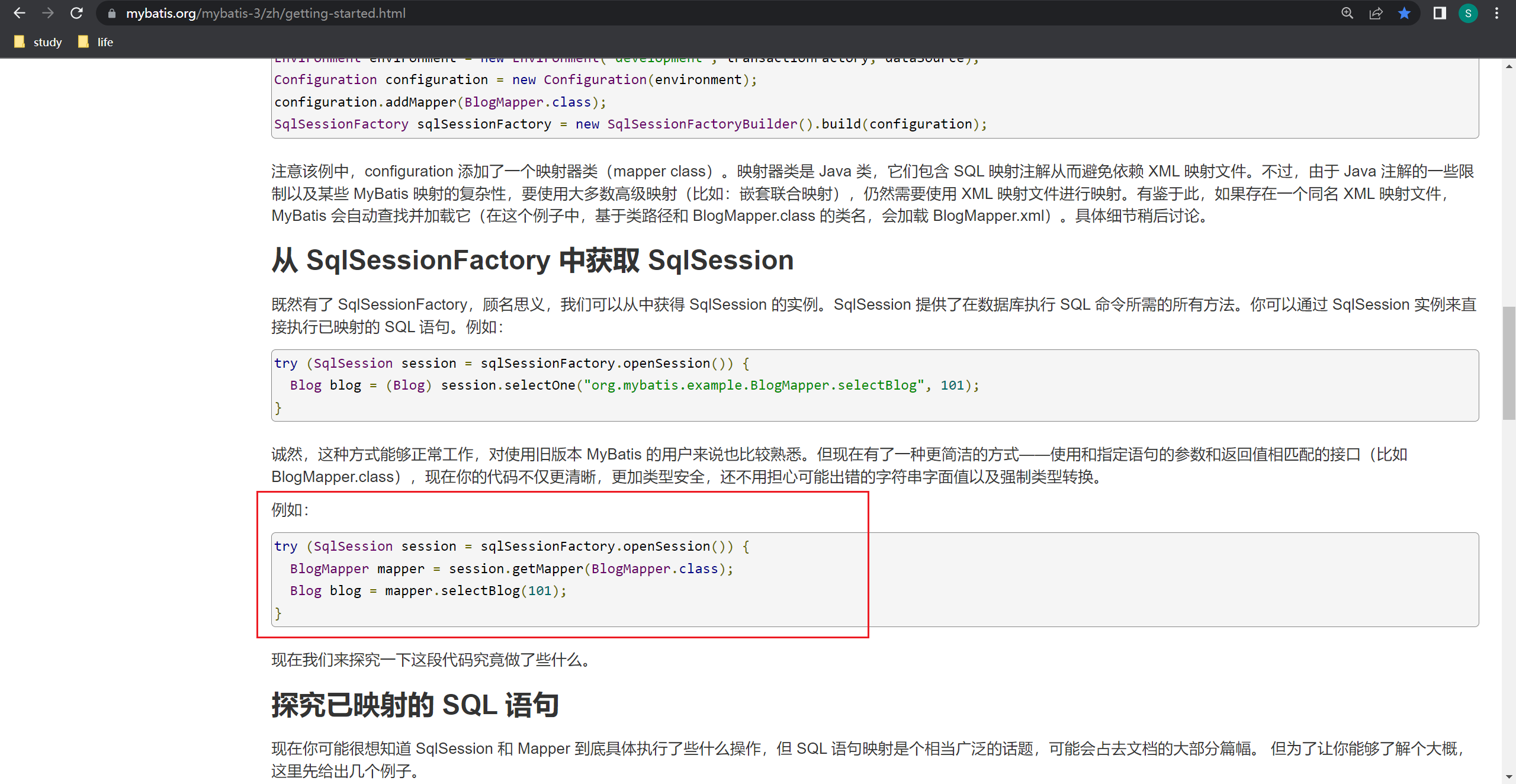
3.3完整的基本查询测试代码
1
2
3
4
5
6
7
8
9
10
11
12
13
14
15
16
17
18
19
20
21
22
23
|
@Test
public void testSelectByPrimaryKey() throws IOException {
String resource = "mybatis-config.xml";
InputStream inputStream = Resources.getResourceAsStream(resource);
SqlSessionFactory sqlSessionFactory = new SqlSessionFactoryBuilder().build(inputStream);
SqlSession sqlSession = sqlSessionFactory.openSession();
try {
EmployeeMapper mapper = sqlSession.getMapper(EmployeeMapper.class);
Employee employee = mapper.selectByPrimaryKey(1);
System.out.println(employee);
} finally {
sqlSession.close();
}
}
|
4.补充
具体的配置可以看Mybatis中的教程,想用带条件的SQL则在xml文件里改一下targetRuntime属性值说明(之前用的是MyBatis3Simple)